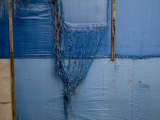urge
don't know yet how to place external links here, as images. so,
de lá pra cá
2007 gato_gato, all rights reserved

| Messages: |
swoon
what a beautiful connection to make an external link on a page, you need to make the image on that page the "active" image (if it isn't already) then click "create an external link" you will get a page with 3 places to enter info: in the top white bar paste the url of the page where the image is located in the middle white bar paste any text you want for a caption and in the bottom white bar paste the url of the actual image location that should do it let me know where you have problems... neene - Jan 30, 2006 |
i see
it's because: http://www.flickr.com/photos/gato_zeca/93333926 is not a valid image file, it is the url for the page, it's what goes in the first box put it in your browser and you will see the page come up the url for the image itself is http://static.flickr.com/18/93333926_e7c29012a5.jpg which you can find by right clicking (in pc, not sure what you do in mac) and looking at the properties if you put that in your browser you will get just an image (actually if you do that you will really get http://static.flickr.com/18/93333926_e7c29012a5.jpg?v=0 the ?v=0 isn't really necessary for our purposes) actually flickr has more options than that since when you upload it creates a square and a number of copies of the image at different sizes if you click the "view different sizes" option you can grab the url for it in any of these versions so for this image the "main url" which is 500 wide is http://static.flickr.com/18/93333926_e7c29012a5.jpg to get it's square format it is: http://static.flickr.com/18/93333926_e7c29012a5_s.jpg the thumbnail size is: http://static.flickr.com/18/93333926_e7c29012a5_t.jpg then the next one up is: http://static.flickr.com/18/93333926_e7c29012a5_m.jpg and the full version that you uploaded is: http://static.flickr.com/18/93333926_e7c29012a5_o.jpg :* animus - Jan 31, 2006 |